
The Winners Circle members can use their $HRSE to influence key decisions of their favourite horse racing teams, access exciting discounts and experiences, and earn rewards for playing the platform’s prediction game. $HRSE token holders who have a BSC version of the $HRSE token running on BNB Chain can swap their tokens for other currencies on PancakeSwap.
If you do not yet have any $HRSE tokens, you can also use PancakeSwap to easily and quickly swap BNB for the $HRSE token.
PancakeSwap is a popular decentralised exchange that supports a wide range of tokens and allows for instant swaps through a streamlined web interface.
The guide below will show you how to swap $HRSE tokens (BSC) on PancakeSwap using MetaMask:
To swap $HRSE on PancakeSwap, you will first need to add the $HRSE token to your MetaMask wallet if you have not done so already. You can do this by following the steps below:
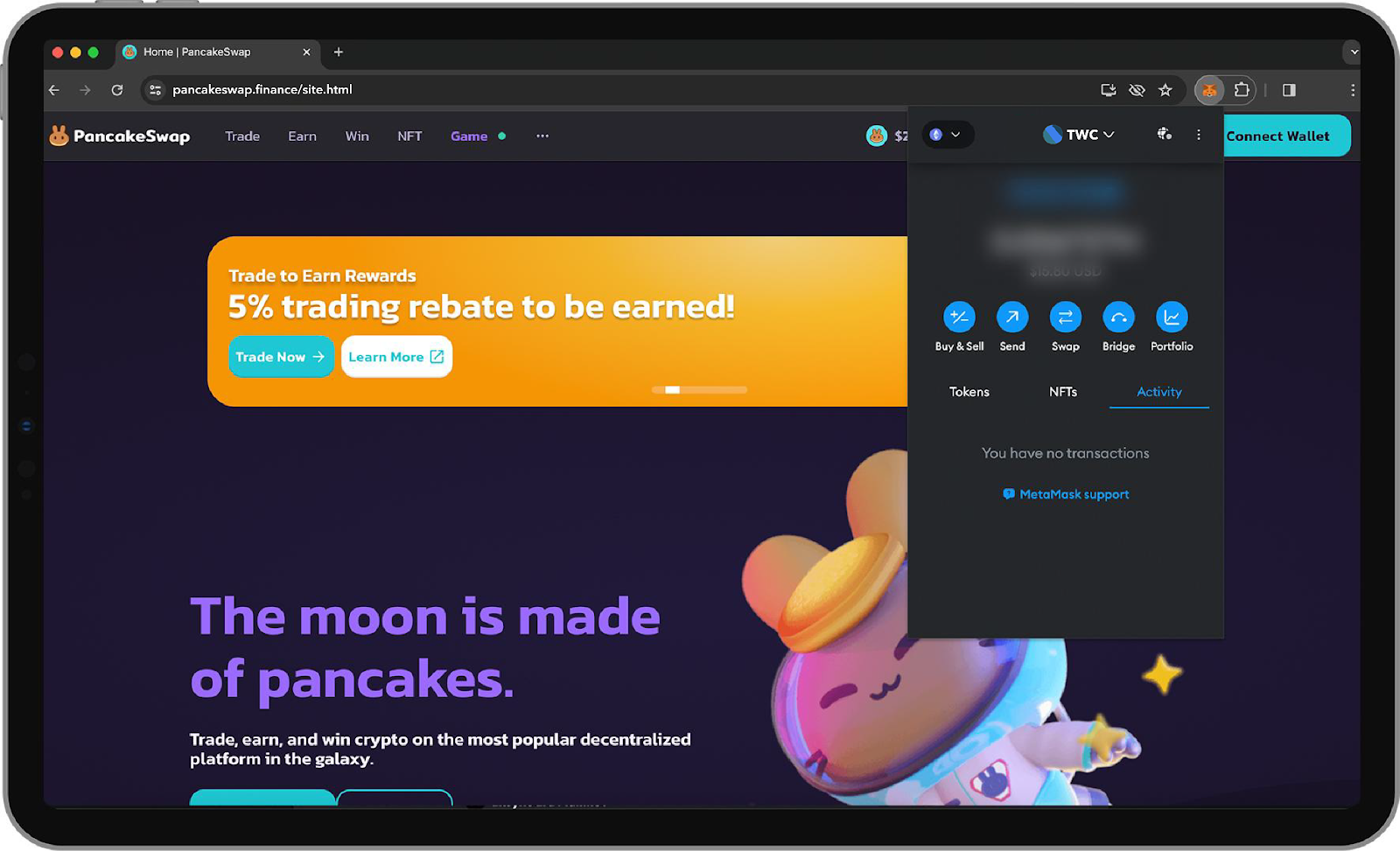
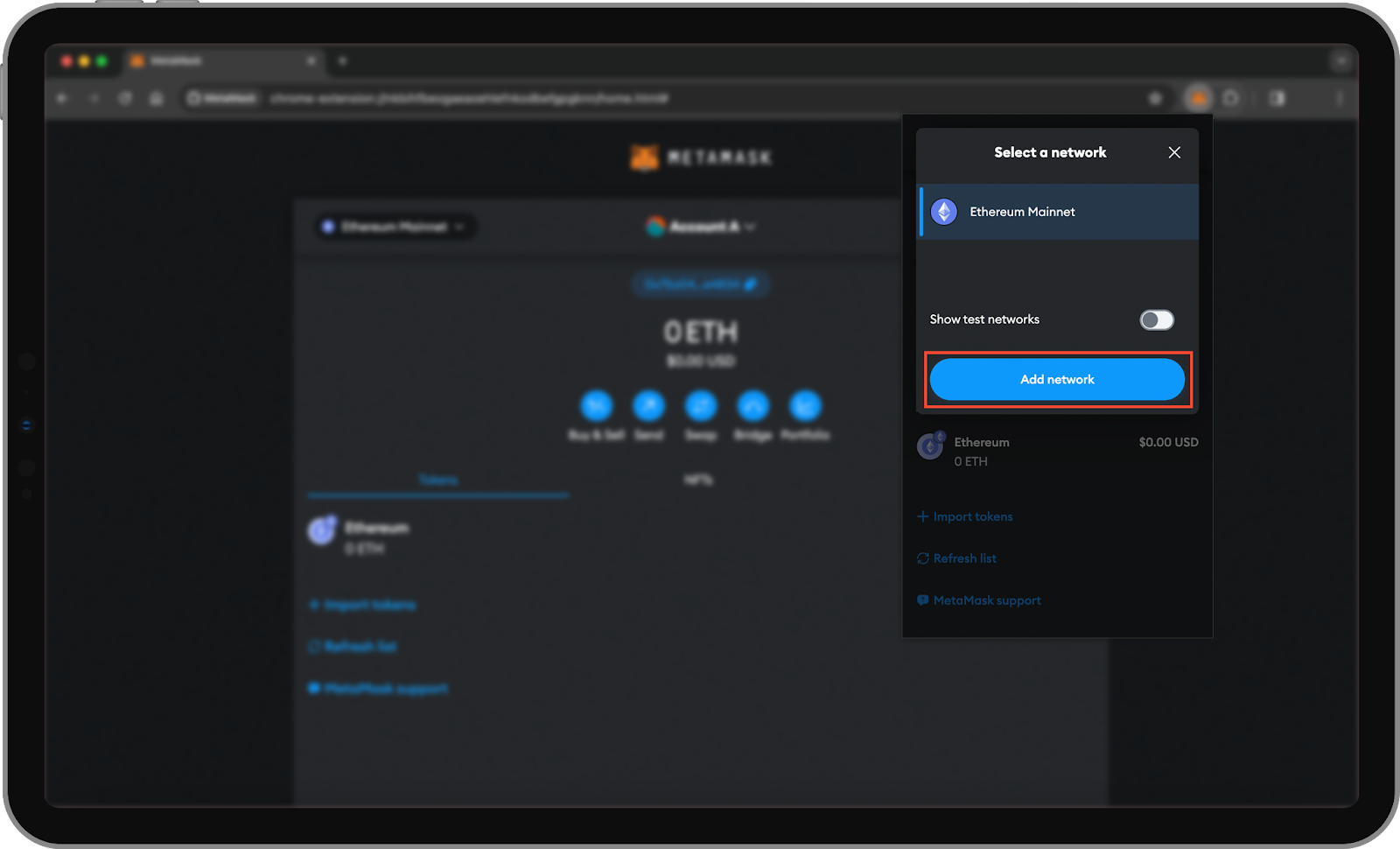
Or you can find it here : https://chainlist.org/chain/56 and click on “Add to Metamask”
Click on Approve and then select the option to Switch to BNB Chain.
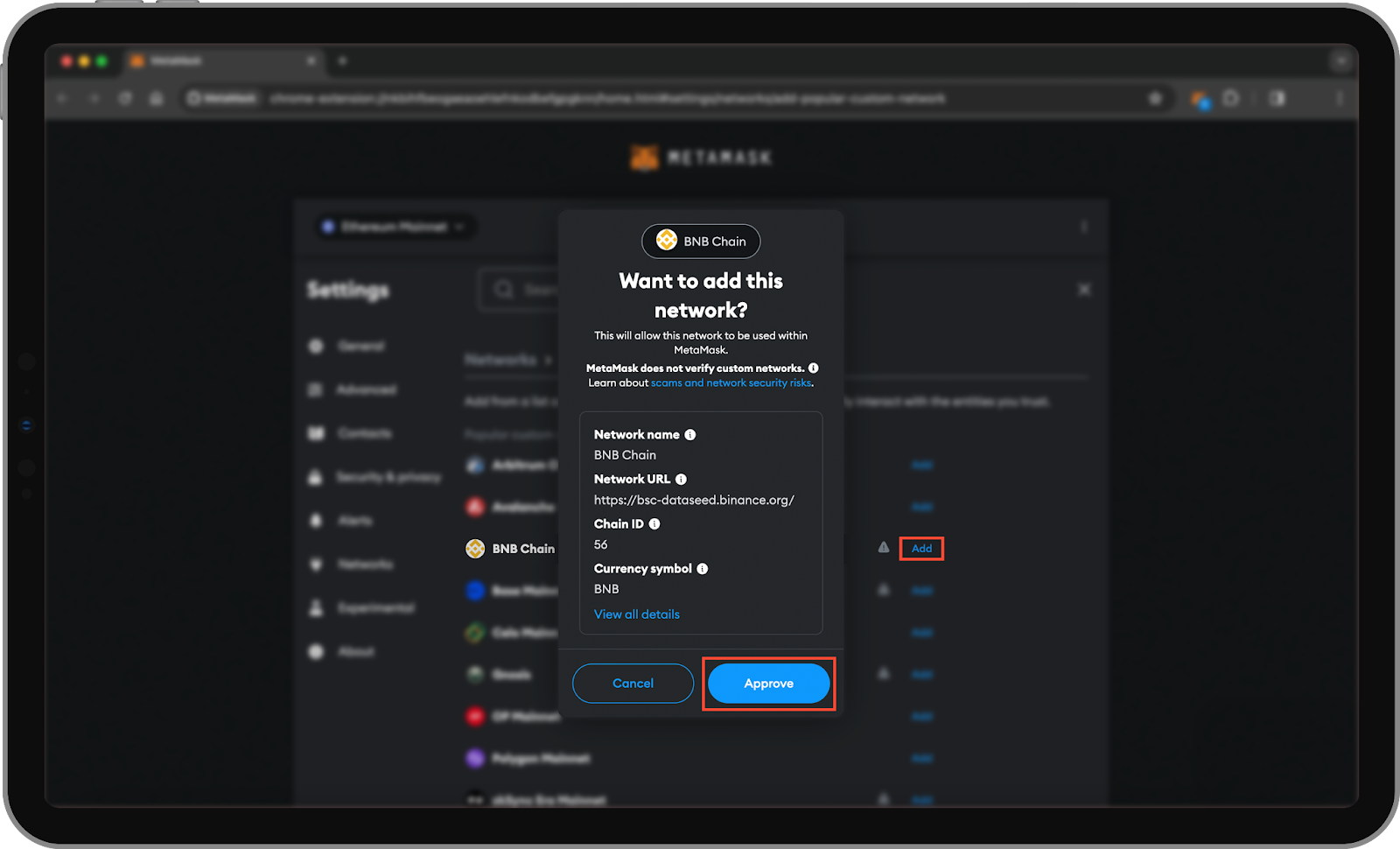
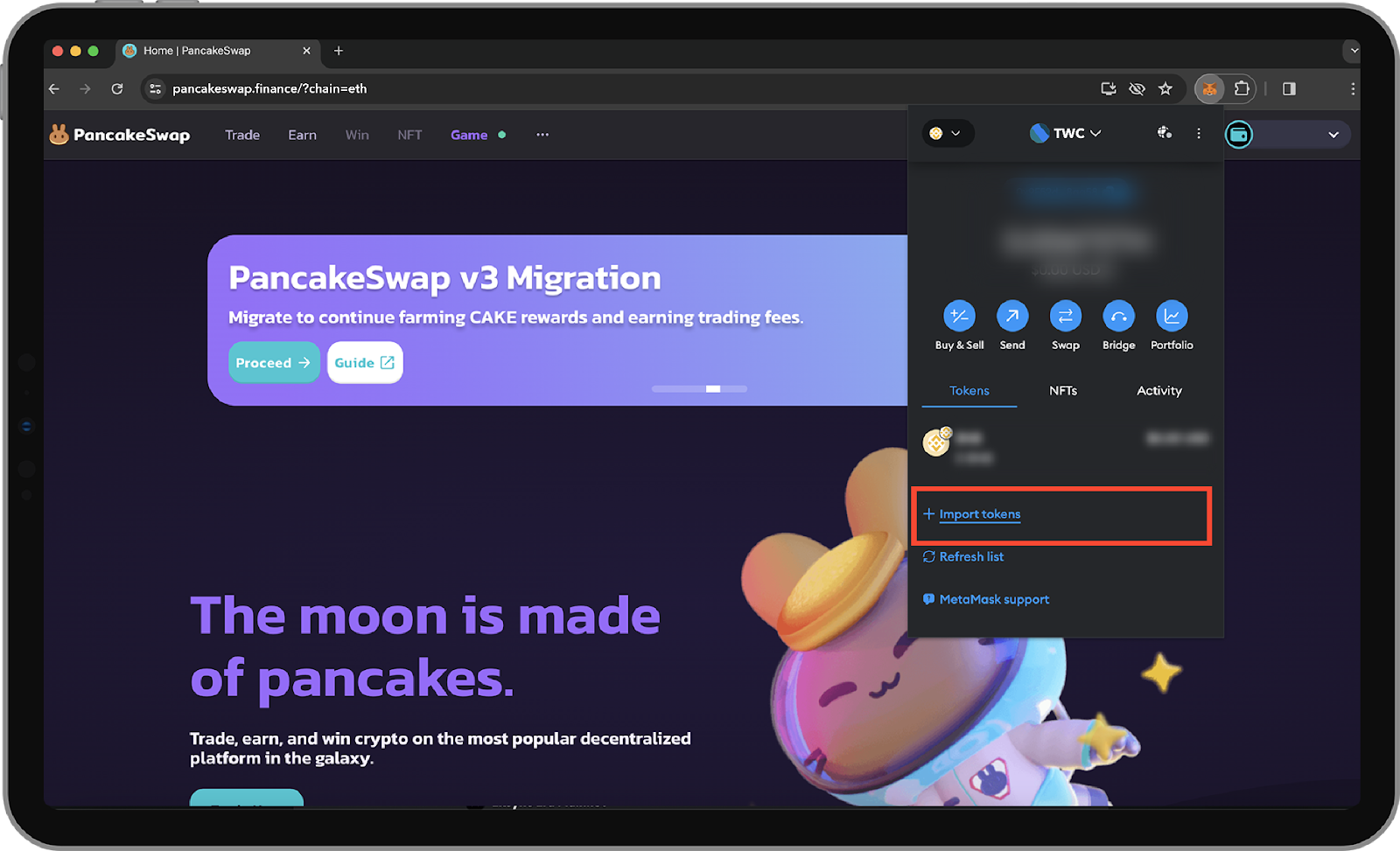
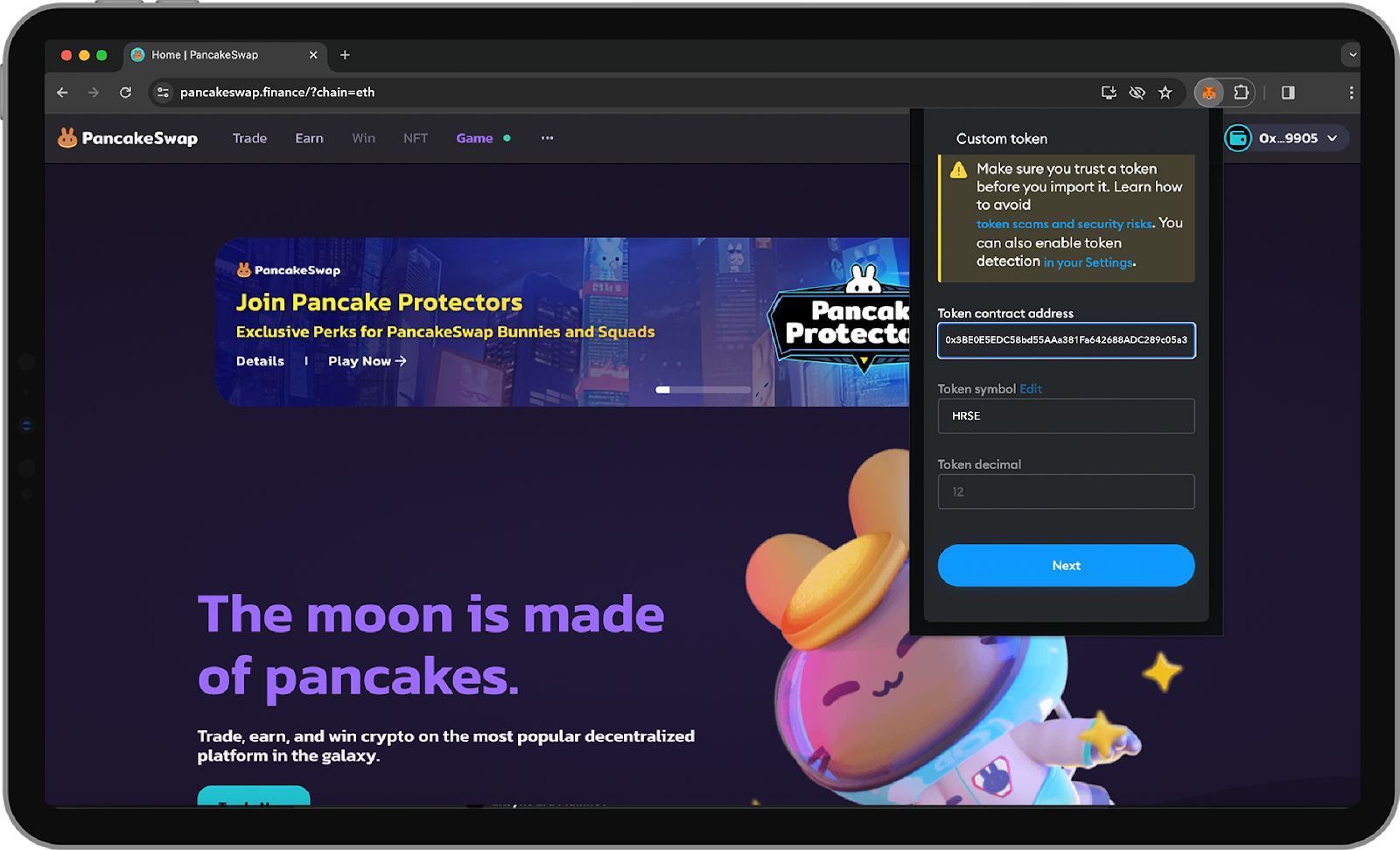
Your $HRSE token balance should now be reflected in your MetaMask wallet connected to BNB Chain.
To exchange tokens for $HRSE or vice versa, you will first need to connect your MetaMask wallet to PancakeSwap and add the $HRSE token to the decentralised exchange.
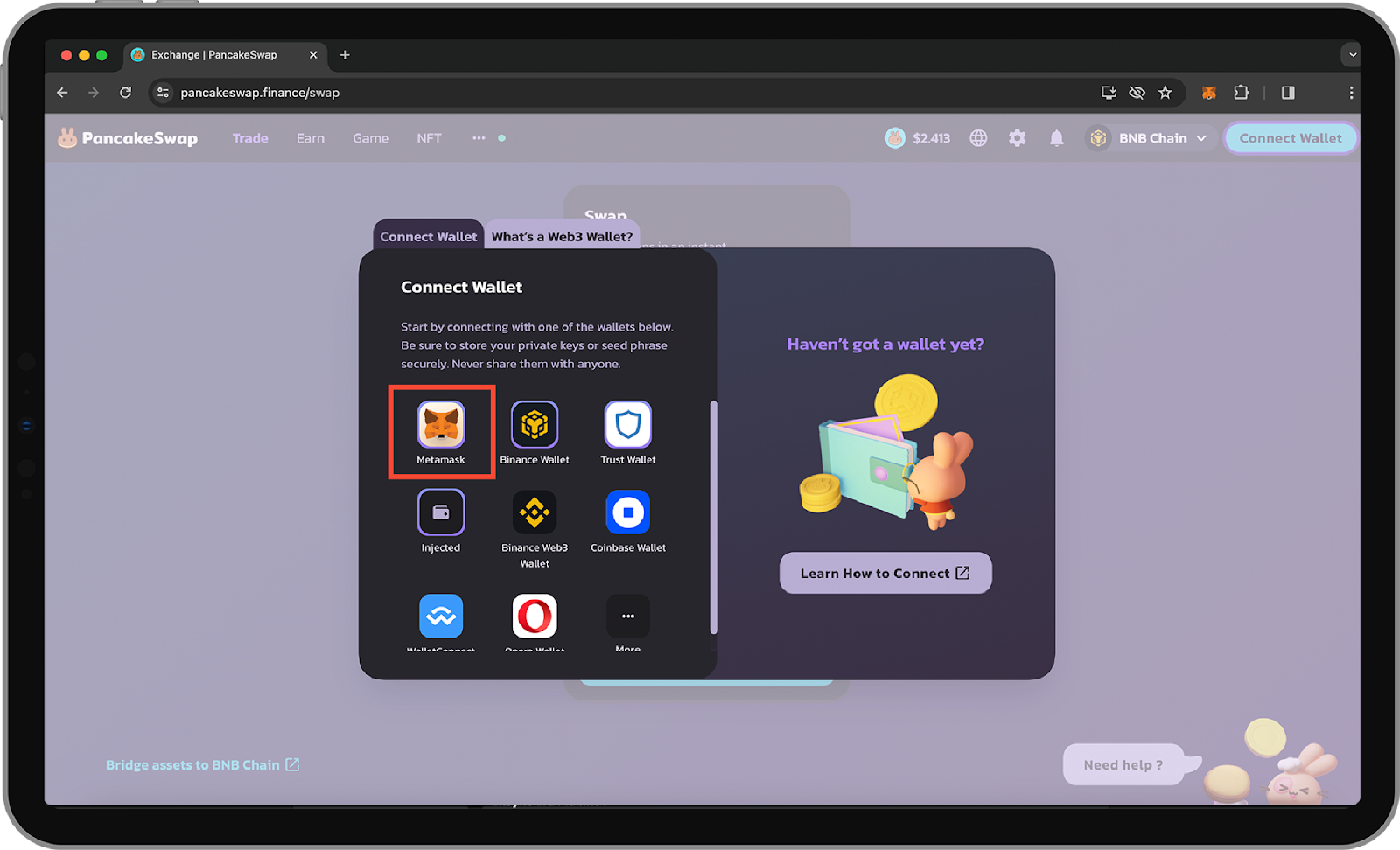

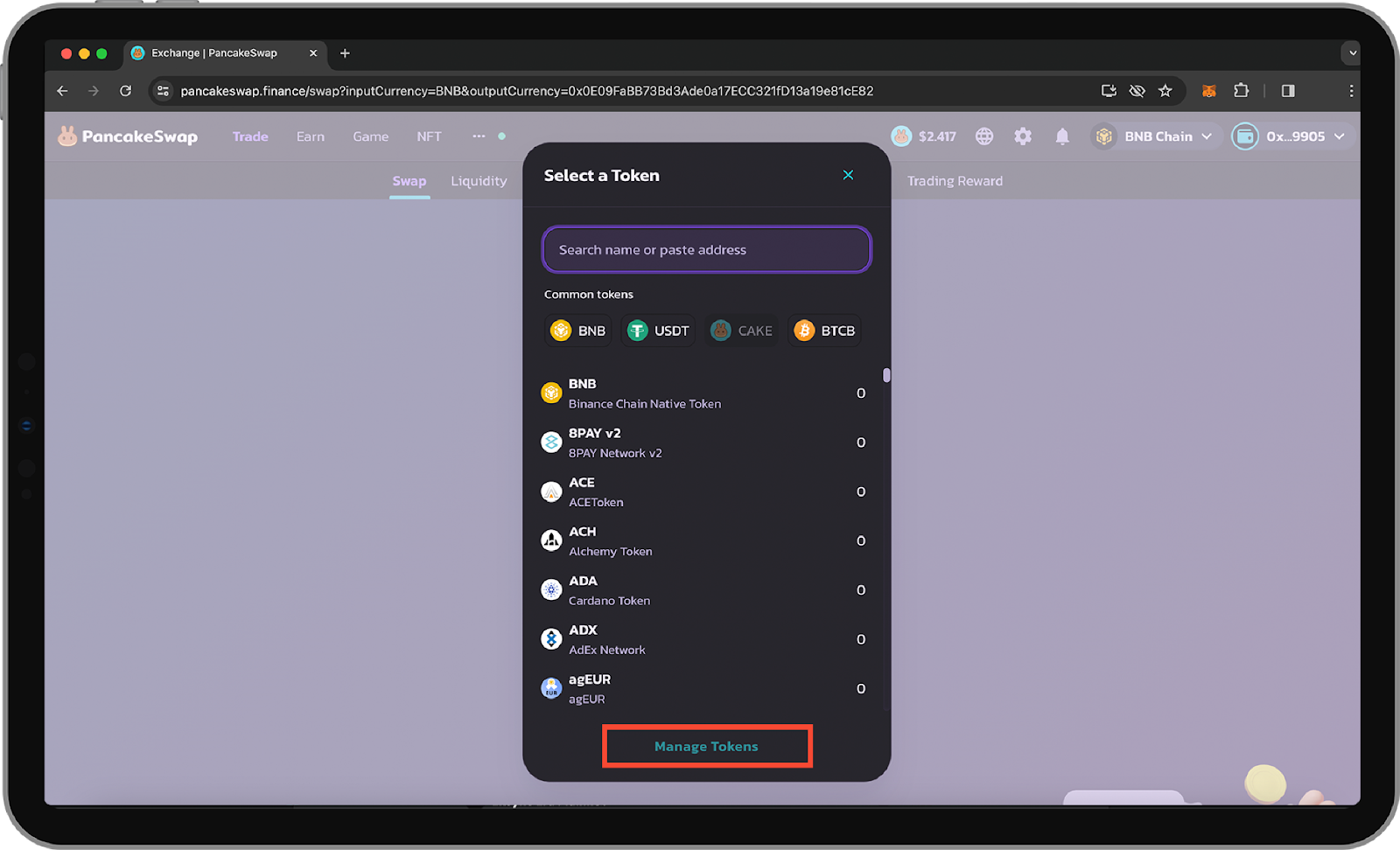

Click on Import.
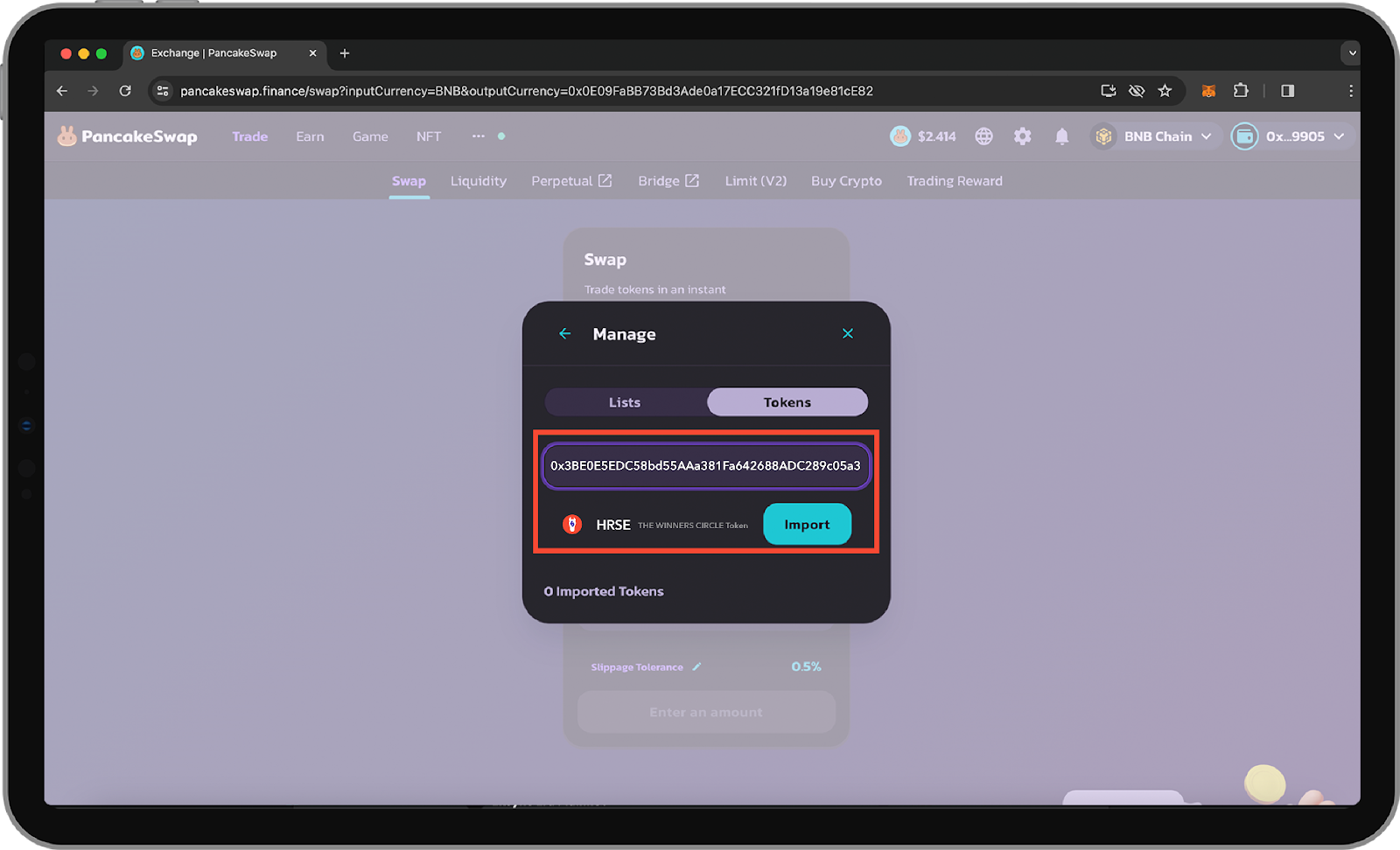
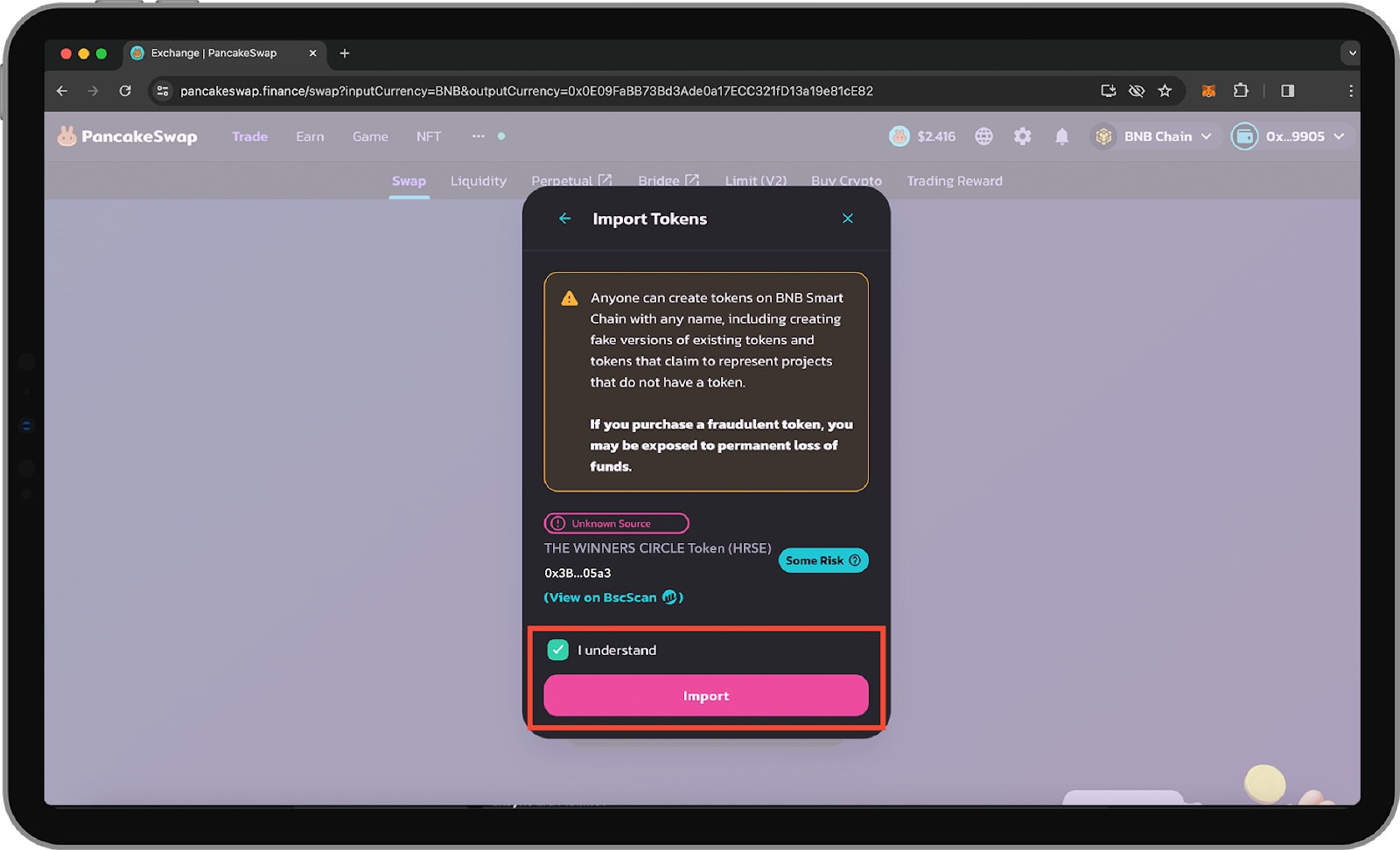
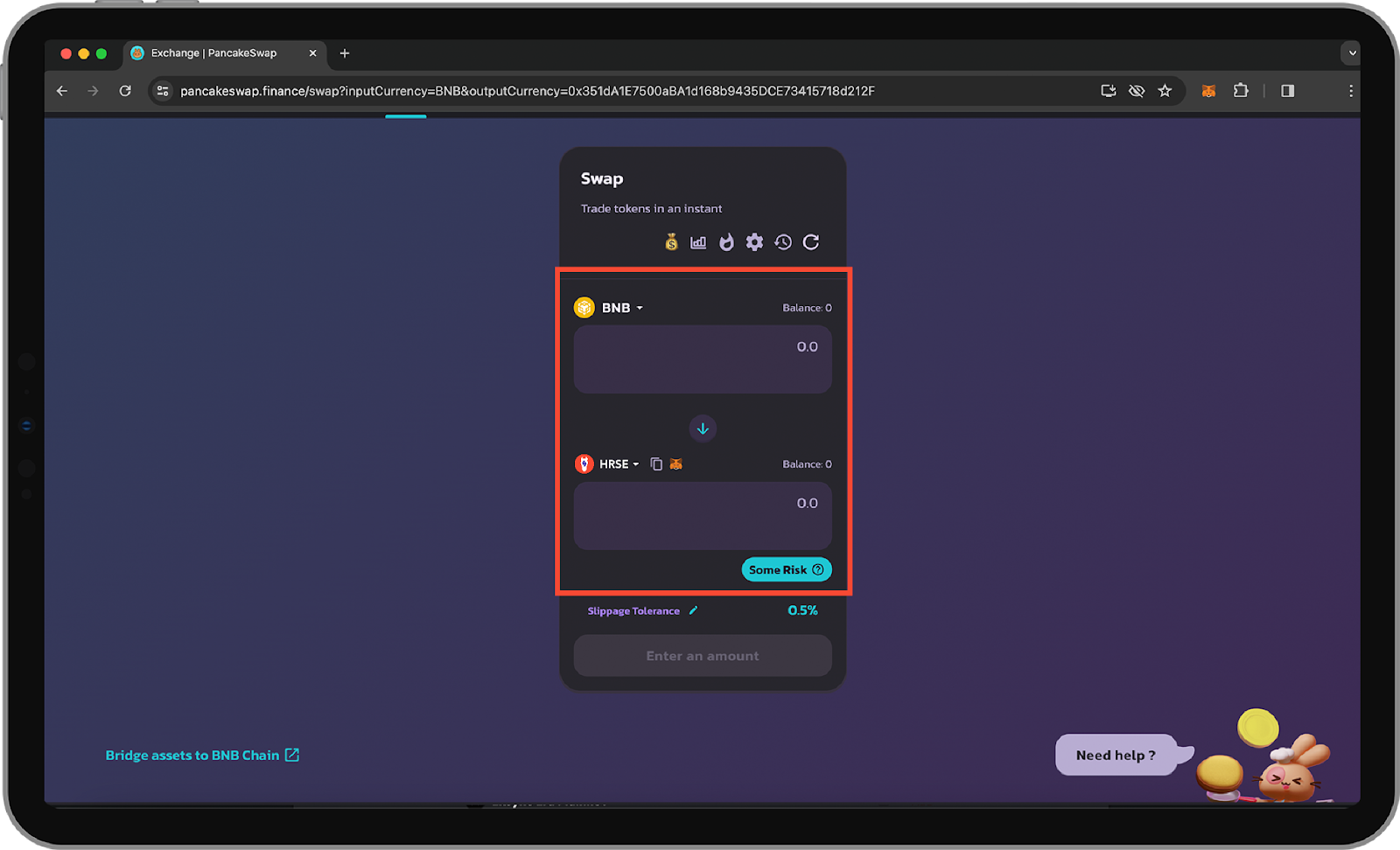
You can now swap other BNB Chain assets for $HRSE tokens and vice versa directly from the PancakeSwap web interface!